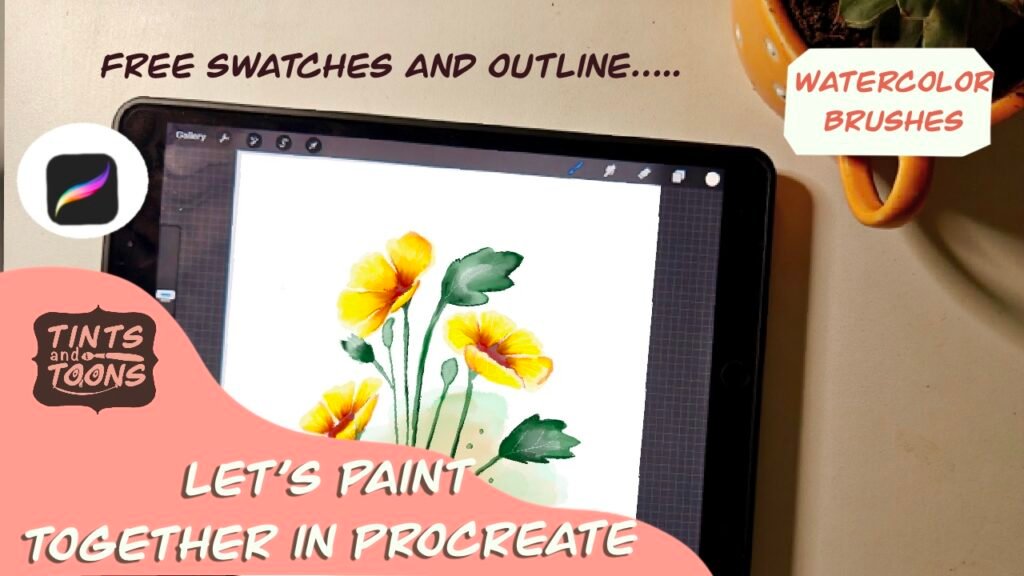Are you ready to bring a touch of sunshine into your digital art?
In this Procreate tutorial, I’ll walk you through how to create a beautiful yellow floral illustration using my custom watercolor brush. Whether you’re a beginner or a more advanced digital artist, this step-by-step video will help you bring your flowers to life with rich texture, softness, and depth — just like a real watercolor painting.
🖌 What’s Inside this Tutorial?
✅ Techniques to layer color and texture:
Discover how to use my custom watercolor brush to create rich, blended yellow flowers with a realistic watercolor feel.
✅ Using color swatches:
I’ve included a curated color palette — perfect for yellow florals — that you can freely download and import into Procreate. It makes choosing your colors effortless and guarantees you’ll get a cohesive, vibrant piece.
✅ Floral outline provided:
Don’t want to start from scratch? I’m also offering a free outline that you can use as a base to kickstart your painting.
🔹 Free Download 🔹
➡ Your download includes:
✅ Procreate color swatches tailored for yellow florals
✅ Floral outline PNG — perfect for coloring in or adding your own details
🔹 Watch the Tutorial Here 🔹
Link for youtube Video — Click here to view the full step-by-step video.
🖥 Tools you need:
✅ Procreate app (iPad)
✅ My custom watercolor brush (link in video description)
✅ Your Apple Pencil or stylus
🌻Tip:
Don’t be afraid to experiment with color and texture. Try adding additional leaf elements, swapping in a different color from the downloaded swatches, or adding new textures to blend and create a more realistic watercolor effect.
🔹Final Thoughts:
Creating yellow florals in Procreate is a wonderful way to practice your digital painting skills and bring a bit of sunshine into your portfolio. Whether you follow this tutorial exactly or use it as a starting point for your own style, I hope you enjoy painting alongside me and making something you’re proud of!
If you liked this, please like, subscribe, and share the video.
Don’t forget to tag me on Instagram @tints_and_toons if you use these resources — I’d love to see your beautiful creations! 🌻